Mixed/Hybrid Omniverse C++ and Python extensions
![]() All the code in this section is available in the public NVIDIA repository: kit-extension-template-cpp. Read on for an in-depth explanation.
All the code in this section is available in the public NVIDIA repository: kit-extension-template-cpp. Read on for an in-depth explanation.
When you have Python and C++ mixed (sometimes referred as hybrid) Omniverse extensions, the extension manager usually works with Python object returned from some get_extensions() method: that’s why in the omni.example.cpp.usd extension (and other mixed extensions like omni.example.cpp.pybind) in the sample repo kit-extension-template-cpp the extension entry point is in the Python scripts:
# This is usually in a file in the scripts/ folder
import omni.ext
class ExampleMixedExtension(omni.ext.IExt): # entry point for the extension
def __init__(self):
super().__init__()
# here one can also call C++ methods from the pybind11 bindings of this same extension (see folder bindings/)
def on_shutdown(self):
pass
from the Python code the extension can execute other Python code and also invoke the Carbonite framework and Carbonite plugins. As already stated in the previous section, the Carbonite omni::ext::IExt interface is instead a special type of Carbonite interface that allows the Carbonite plugin to be registered as a Kit extension (i.e. something of a higher object that can be used by the Kit extensions system).
That said, let’s now take a look at how mixed extensions implement C++/Python bindings to let Python extensions communicate and use C++ Carbonite plugin interfaces.
omni.example.cpp.usd is a good example for Python-C++ mixed interoperativity.
After building the kit-extension-template-cpp repo (./build.sh -r to only build release), one can just run /tmp/kit-extension-template-cpp$ ./_build/linux-x86_64/release/omni.app.kit.dev.sh, open the Window->Extensions Extension Browser and activate the omni.example.cpp.usd extension. The extension is found locally from the compiled repository (somewhere in the _build folder) thanks to the .kit file that the Kit app is being launched with:
$ cat source/apps/omni.app.kit.dev.kit
[package]
title = "Kit Dev App With Example Extensions"
description = "The default kit dev app with extensions from this repo made available."
version = "1.0.0"
keywords = ["app"]
[dependencies]
"omni.app.dev" = {}
[settings.app.exts]
folders.'++' = ["${app}/../exts"] # This adds the _build/linux-x86_64/release/exts path to the extensions list!
[[test]]
enabled = false
For more information on this check the Extension Search Path documentation: we basically made our local extensions visible to the launched kit app (which looks a bit like a miniature Omniverse USD Composer).
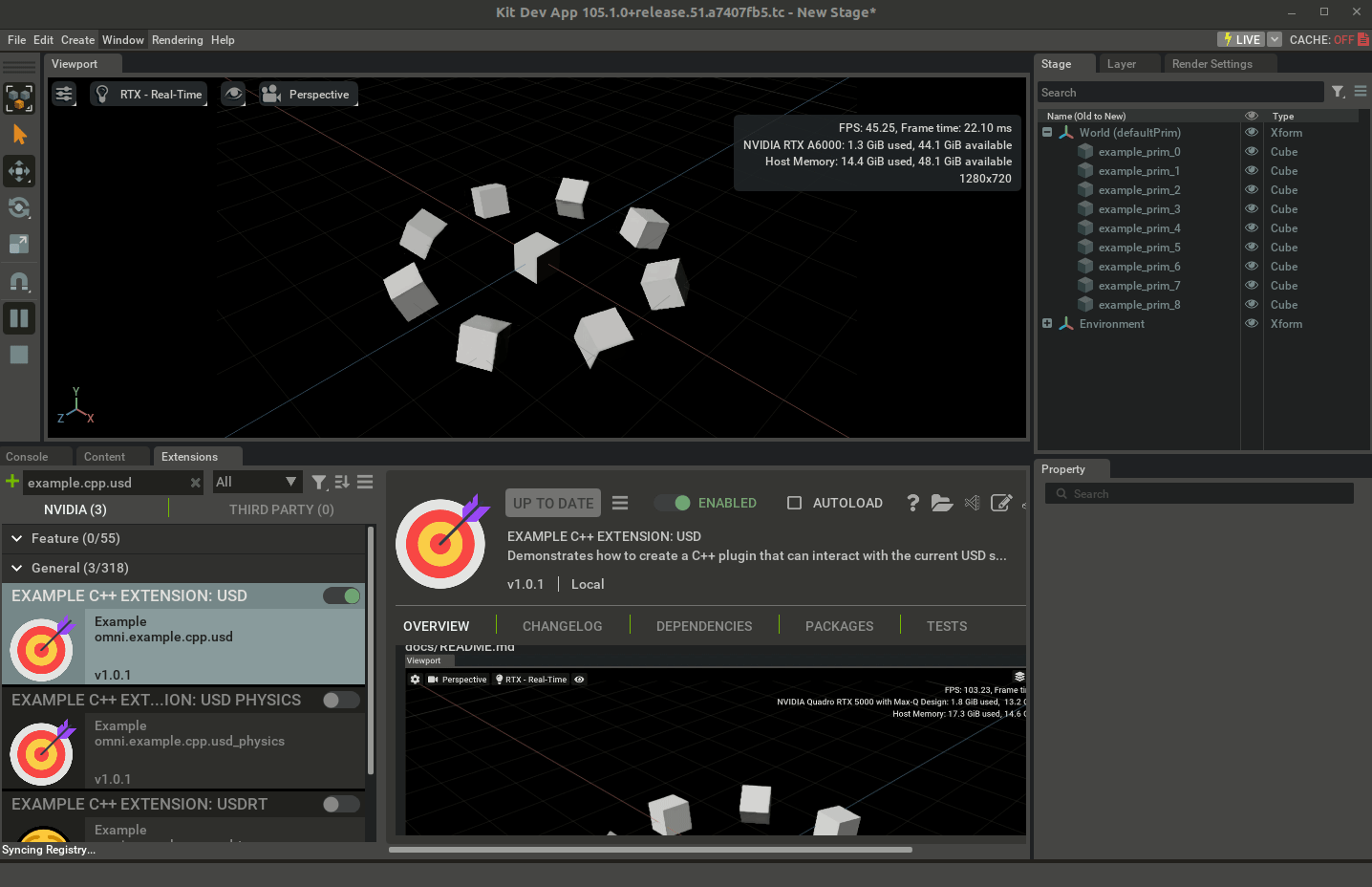
Python bindings
The omni.example.cpp.usd example shows a typical folder structure in Omniverse mixed extensions: the bindings/ folder is the common place where to store C++ files for the C++/Python pybind11 bindings.
pybind11 is a high-performance open-source commercially-viable Python-C++ binding library. It allows to:
- use C++ classes and functions in Python as if they were native Python objects
- Pass Python objects to C++ functions and return C++ objects to Python
- Define custom operators, iterators, callbacks, and exceptions for your C++ types
..and much more. It also minimizes the overhead of calling C++ from Python and viceversa by leveraging modern C++11 features to generate compact and efficient code that can run faster than pure Python or other binding libraries (and it’s also a lightweight library that only depends on Python and the C++ standard library).
Omniverse employs it by default and provides build system facilities and Carbon support but again - nothing stops a developer from using their own solution.
Before taking a look at bindings/, let us dissect the C++ files in plugins/ which expose the Carbonite interfaces that we want to make available from the Python side of the Kit extension:
source/extensions/omni.example.cpp.usd/plugins/omni.example.cpp.usd/ExampleUsdExtension.cpp
#define CARB_EXPORTS
const struct carb::PluginImplDesc pluginImplDesc = { "omni.example.cpp.usd.plugin",
"An example C++ extension.", "NVIDIA",
carb::PluginHotReload::eEnabled, "dev" };
// As seen before, if we use virtual pure methods in a carbonite interface, we can provide one or multiple
// implementations: in this plugin we provide a derived class implementation so these methods can be called
// by whoever acquires the carbonite interface and calls its methods.
// Read https://openusd.org/dev/api/page_tf__notification.html (and please learn OpenUSD first!) to understand
// why we also derive from pxr::TfWeakBase (spoiler: it's to check whether this object has been freed or not
// before registering it with
// pxr::TfNotice::Register(PXR_NS::TfCreateWeakPtr(this), &ExampleCppUsdExtension::onObjectsChanged);
class ExampleCppUsdExtension : public IExampleUsdInterface
, public PXR_NS::TfWeakBase
{
protected:
void createPrims() override {
/*
Some fancy OpenUSD C++ code to create prims on a stage and make them spin (local and global rotation)
by updating OpenUSD-defined pxr::UsdGeomXformOp on the local op stack every time the carbonite-managed
Kit update event loop fires a recurring update event
Did I mention that learning OpenUSD *before* learning Omniverse can be extremely beneficial?
Please read https://omniverseusd.github.io/chapter4/transformations.html for more information.
*/
...
}
The code should be rather straightforward after running the extension and seeing what the end result should be:
-
createPrims()is the main C++ call which we want to expose to Python code via pybind11 bindings -
Carbonite
IAppinterface exposes the main Kit app plugin functionalities (check out the documentation here) and after creating the prims on the stage registers a callback to be called at each Kit update event// Subscribe to update events so we can animate the prims. if (omni::kit::IApp* app = carb::getCachedInterface<omni::kit::IApp>()) { m_updateEventsSubscription = carb::events::createSubscriptionToPop(app->getUpdateEventStream(), [this](carb::events::IEvent*) { onUpdateEvent(); }); } -
The current stage is detected via a
onDefaultUsdStageChanged()callback. This is called directly through the Python bindings (so from the Python code) to let the C++ code operate on a valid USD stage (again: if you haven’t already, check out LearnOpenUSD before proceeding further into Omniverse).
Also refer to the Carbonite API for more information on this example’s code.
These methods are then exposed via a classic carbonite plugin interface
source/extensions/omni.example.cpp.usd/include/omni/example/cpp/usd/IExampleUsdInterface.h
#pragma once
#include <carb/Interface.h>
class IExampleUsdInterface {
public:
/// @private
CARB_PLUGIN_INTERFACE("omni::example::cpp::usd::IExampleUsdInterface", 1, 0);
virtual void createPrims() = 0;
virtual void removePrims() = 0;
// .. etc .. //
virtual void onDefaultUsdStageChanged(long stageId) = 0;
};
Note that this is in a header file: this header will be shared between the C++ code in plugins/whatever and the C++ pybind11 code needed to generate the Python bindings module in bindings/.
Let’s now take a look at the C++ code for the pybind11 bindings in the bindings/ folder:
source/extensions/omni.example.cpp.usd/bindings/python/omni.example.cpp.usd/ExampleUsdBindings.cpp
// Carbonite provides utility macros and templates to operate with pybind11 on Omniverse projects
// when exposing carbonite plugin interfaces
#include <carb/BindingsPythonUtils.h>
// Include the header exposing the carbonite interface that we want to export to the Python code
#include <omni/example/cpp/usd/IExampleUsdInterface.h>
// Declares a compilation unit for python bindings - see packman-repo/etc../carb_sdk../include/carb/BindingsUtils.h
CARB_BINDINGS("omni.example.cpp.usd.python")
// Disable pybind RTTI to let it get along in an ABI-safe way with the Carbonite system
DISABLE_PYBIND11_DYNAMIC_CAST(omni::example::cpp::usd::IExampleUsdInterface)
namespace { // no symbols clashes please
// Define a pybind11 module using the same name specified in the premake5.lua
// This will allow
// import _example_usd_bindings
// to import the generated python bindings module (if symlinks are properly set in the _build directory by the
// premake5.lua file)
PYBIND11_MODULE(_example_usd_bindings, m)
{
using namespace omni::example::cpp::usd;
m.doc() = "pybind11 omni.example.cpp.usd bindings";
// Carbonite template classes to wrap a IExampleUsdInterface carbonite plugin interface and
// expose it as a python object that can be acquired via acquire_etc and released via release_etc.
// methods.
carb::defineInterfaceClass<IExampleUsdInterface>(
m, "IExampleUsdInterface", "acquire_example_usd_interface", "release_example_usd_interface")
.def("create_prims", &IExampleUsdInterface::createPrims)
.def("remove_prims", &IExampleUsdInterface::removePrims)
.def("print_stage_info", &IExampleUsdInterface::printStageInfo)
.def("start_timeline_animation", &IExampleUsdInterface::startTimelineAnimation)
.def("stop_timeline_animation", &IExampleUsdInterface::stopTimelineAnimation)
.def("on_default_usd_stage_changed", &IExampleUsdInterface::onDefaultUsdStageChanged)
/**/;
}
}
This is the pybind11 Carbonite-wrapped code that allows, directly from your Python code, to call into a Carbonite C++ interface
source/extensions/omni.example.cpp.usd/python/impl/example_usd_extension.py
import omni.ext
import omni.usd
# We will see in the premake5.lua file that the python bindings module (a .so/.dll library) is built into
# _build/linux-x86_64/release/exts/omni.example.cpp.usd/omni/example/cpp/usd
from .._example_usd_bindings import *
# A global object to keep the carbonite plugin interface object so we can call its methods
_example_usd_interface = None
# An accessor method for the exposed carbonite interface. Can be used in a public API.
def get_example_usd_interface() -> IExampleUsdInterface:
return _example_usd_interface
# Use the extension entry points to acquire and release the interface,
# and to subscribe to usd stage events
class ExampleUsdExtension(omni.ext.IExt):
def on_startup(self):
# Acquire the example USD interface.
global _example_usd_interface
_example_usd_interface = acquire_example_usd_interface()
# Inform the C++ plugin if a USD stage is already open
usd_context = omni.usd.get_context()
if usd_context.get_stage_state() == omni.usd.StageState.OPENED:
_example_usd_interface.on_default_usd_stage_changed(usd_context.get_stage_id())
# Subscribe to omni.usd stage events so we can inform the C++ plugin when a new stage opens.
self._stage_event_sub = usd_context.get_stage_event_stream().create_subscription_to_pop(
self._on_stage_event, name="omni.example.cpp.usd"
)
# Print some info about the stage from C++.
_example_usd_interface.print_stage_info()
# Create some example prims from C++.
_example_usd_interface.create_prims()
# Print some info about the stage from C++.
_example_usd_interface.print_stage_info()
# Animate the example prims from C++.
_example_usd_interface.start_timeline_animation()
def on_shutdown(self):
global _example_usd_interface
# Stop animating the example prims from C++.
_example_usd_interface.stop_timeline_animation()
# Remove the example prims from C++.
_example_usd_interface.remove_prims()
# Unsubscribe from omni.usd stage events.
self._stage_event_sub = None
# Release the example USD interface.
release_example_usd_interface(_example_usd_interface)
_example_usd_interface = None
# Call into C++'s onDefaultUsdStageChanged when we detect a USD stage change
def _on_stage_event(self, event):
if event.type == int(omni.usd.StageEventType.OPENED):
_example_usd_interface.on_default_usd_stage_changed(omni.usd.get_context().get_stage_id())
elif event.type == int(omni.usd.StageEventType.CLOSED):
_example_usd_interface.on_default_usd_stage_changed(0)
As you can see from the code above the Python bindings made it possible to acquire and expose the Carbonite interface plugin quite easily via _example_usd_interface = acquire_example_usd_interface(), free it via release_example_usd_interface(_example_usd_interface) and access any method like _example_usd_interface.create_prims().
The last piece of the puzzle is taking a look at the premake5.lua build scripts. Most of the premake helpers in this script are imported by other premake Omniverse helpers like _build/linux-x86_64/release/kit/dev/premake5-public.lua (e.g. look for add_files in there).
source/extensions/omni.example.cpp.pybind/premake5.lua
-- Setup the extension. Uses repo_man provided helpers.
local ext = get_current_extension_info()
project_ext(ext)
-- Create symlinks in the _build directory for folders that should be packaged and available with the extension
repo_build.prebuild_link {
{ "data", ext.target_dir.."/data" },
{ "docs", ext.target_dir.."/docs" },
}
-- We will now find TWO projects: Python scripts don't need to be built, they just need correct symlinks to find
-- the right modules when importing them. But the native C++ carbonite plugin needs a project. And also the C++
-- pybind11 project that uses the C++ files in the bindings/ directory and generates the C++/Python .so bindings
-- binary.
-- Build the first, i.e. the Carbonite C++ plugin that will be loaded by the extension
project_ext_plugin(ext, "omni.example.cpp.usd.plugin")
-- add source files (both .h and .cpp) under a 'include' and 'source' virtual directories (see premake's docs
-- https://premake.github.io/docs/files and https://premake.github.io/docs/vpaths)
add_files("include", "include/omni/example/cpp/usd")
add_files("source", "plugins/omni.example.cpp.usd")
-- add needed include directories (also in target_deps - downloaded from packman)
includedirs {
"include",
"plugins/omni.example.cpp.usd",
"%{target_deps}/nv_usd/release/include" }
-- specify linking libraries directories (also provided by packman)
libdirs { "%{target_deps}/nv_usd/release/lib" }
-- which libs to link against
links { "arch", "gf", "sdf", "tf", "usd", "usdGeom", "usdUtils" }
-- other standard C++ compilation settings
defines { "NOMINMAX", "NDEBUG" }
runtime "Release"
rtti "On"
-- architecture-specific compilation settings
filter { "system:linux" }
exceptionhandling "On"
staticruntime "Off"
cppdialect "C++17"
includedirs { "%{target_deps}/python/include/python3.10" }
buildoptions { "-D_GLIBCXX_USE_CXX11_ABI=0 -Wno-deprecated-declarations -Wno-deprecated -Wno-unused-variable -pthread -lstdc++fs -Wno-undef" }
linkoptions { "-Wl,--disable-new-dtags -Wl,-rpath,%{target_deps}/nv_usd/release/lib:%{target_deps}/python/lib:" }
filter { "system:windows" }
buildoptions { "/wd4244 /wd4305" }
filter {} -- disable filters, after this, premake directives will again apply to any architecture
-- The second project: the python bindings C++ plugin (this is also a carbonite plugin).
-- Grep for 'function project_ext_bindings(args)' in _build/linux-x86_64/release/kit/dev/premake5-public.lua if
-- you're interested in its documentation (note that this is lua, functions can also be called with the {} syntax)
project_ext_bindings {
ext = ext,
project_name = "omni.example.cpp.usd.python",
module = "_example_usd_bindings", -- important: the python module name to generate. This must match the python's import
src = "bindings/python/omni.example.cpp.usd", -- where the C++ files for the bindings are to be found
target_subdir = "omni/example/cpp/usd" -- where to generate the bindings binary module in the _build/etc./<extension_root>
}
-- C++ headers - as we've said these are shared between these two projects
includedirs { "include" }
-- Python scripts are not compiled therefore we just symlink to the original ones through the
-- _build/etc./omni.example.cpp.usd/omni/example/cpp/usd/impl symlink in the _build directory. This means that
-- when executing the extension code in a kit app, we'll be executing the real source *.py files. This also makes
-- hot-reloading (i.e. when you modify an extension's *.py files, that extension is automatically reloaded if the file
-- is saved) possible in Omniverse, and that makes python development a lot easier, especially when dealing with omni.ui code.
repo_build.prebuild_link {
{ "python/impl", ext.target_dir.."/omni/example/cpp/usd/impl" },
-- also add the tests folder. Unit tests are first-class in Omniverse: C++ uses doctests (see other example extensions
-- grepping for "#include <doctest/doctest.h>" and Python uses omni.kit.test
-- (https://docs.omniverse.nvidia.com/kit/docs/kit-sdk/latest/source/extensions/omni.kit.test/docs/index.html)
{ "python/tests", ext.target_dir.."/omni/example/cpp/usd/tests" },
}
The build script is heavily commented and quite verbose but it should provide maximum readability and comprehensive explanations of why we added two projects in a mixed C++/Python extension.
Omniverse exposes all the necessary facilities to develop this kind of extensions which, given their potential to exploit Python prototyping, expressiveness and development rapidity together with C++ raw performance, interoperability and features, are arguably one of the most powerful tools in your Omniverse development arsenal to engineer your own graphics-intensive system.